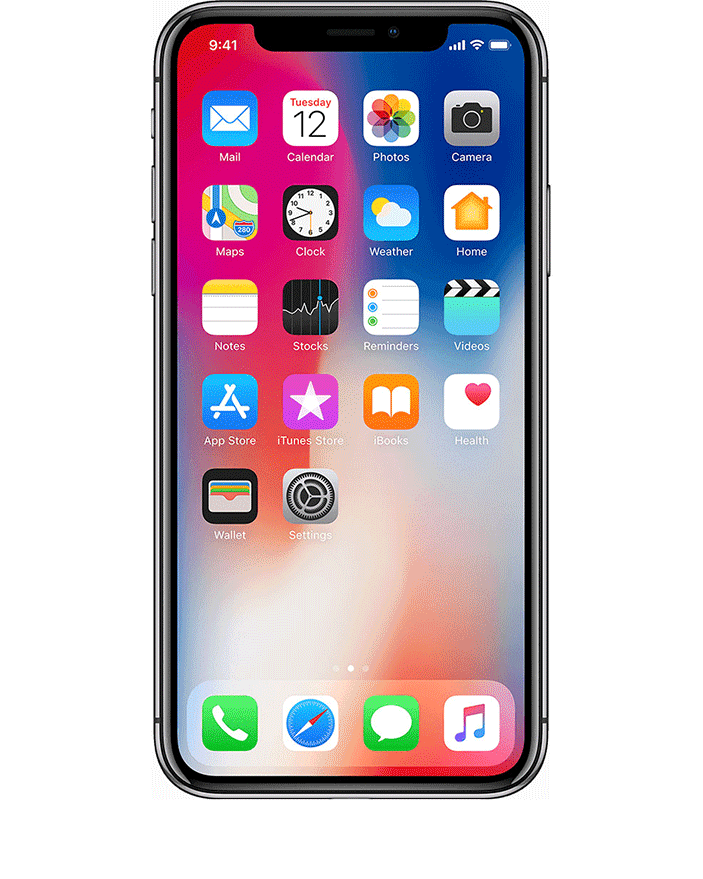How to put APPLE iPhone 11 in recovery mode?
How to enter Recovery mode on smartphone or tablet? How to open Recovery mode on APPLE iPhone 11? How to boot Recovery mode on device? How to use Recovery mode on APPLE device? How to exit Recovery mode?
The hidden function of iOS called Recovery mode, follow our tutorial to learn how to use it.
APPLE iPhone 11 Recovery Mode
- If you want to enter the Recovery Mode, first connect your APPLE iPhone 11 to PC via USB cable.
- Begin holding the keys in provided order, one after another Volume up then Volume down and then press and hold Side button until you see Recovery Mode.